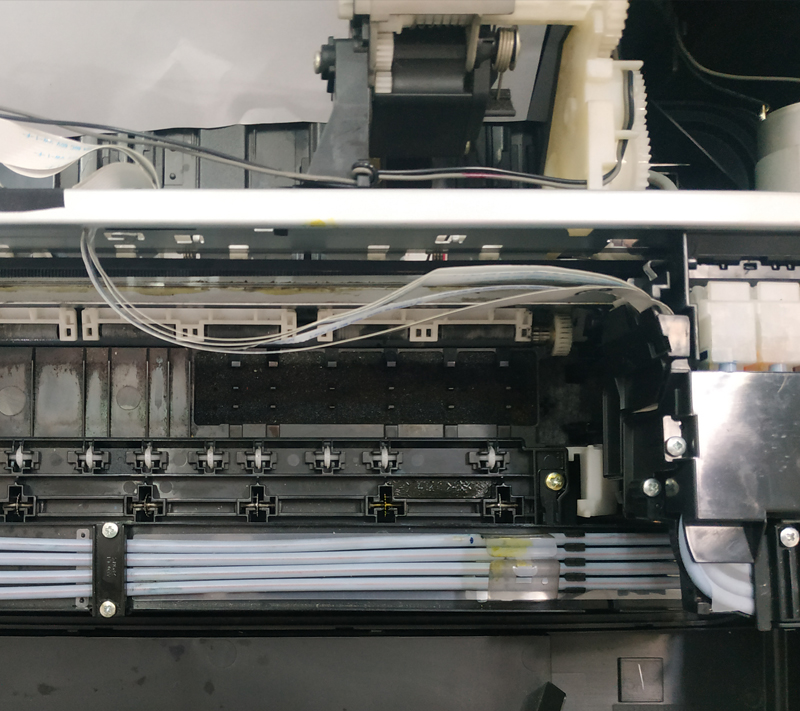


Home / Single Service
Make sure the cable attached to the motherboard is plugged in properly and perpendicularly. pay attention to the position of the cable there is no tilt or there is a part that does not enter the plug hole. The easiest thing in connecting the cable to the motherboard is to match the shape and size of the plug hole with the cable. The thing that may be difficult is to attach the front panel indicator cable to the motherboard. But all can be found and found in the motherboard manual. Nothing is difficult if we want to try.
We accept jobs to repair notebooks or desktop PCs. Our rule of doing repairs is to pay attention to the start of the device and clean the entire unit to be repaired.
After cleaning, our technicians will try to find out the problem by trying to restart the device. If it doesn't turn on, the technician will automatically try to disassemble the device and try to replace the suspected problem component. Each device has its own characteristics and our technicians are trained to work quickly to find any problems that arise.Things we will cheack are :
Basically, computer devices are very vulnerable to electrical stability that goes into a notebook or desktop PC. It's good if we pay attention to this from the start..
Always friendly, honest service. Comparable prices and good advice.
Honest and fair services cost, telling the truth as always.
Quick and Fast services. Only pointing to the problems, not adding others are not the problems.

Norman,Huang
Technical Head, Repair Geek
(+62)-812-2345-5587
Bring your valuable desktop, laptop, Macbook, tab or gaming pc. We will happy to serve our best to you.
