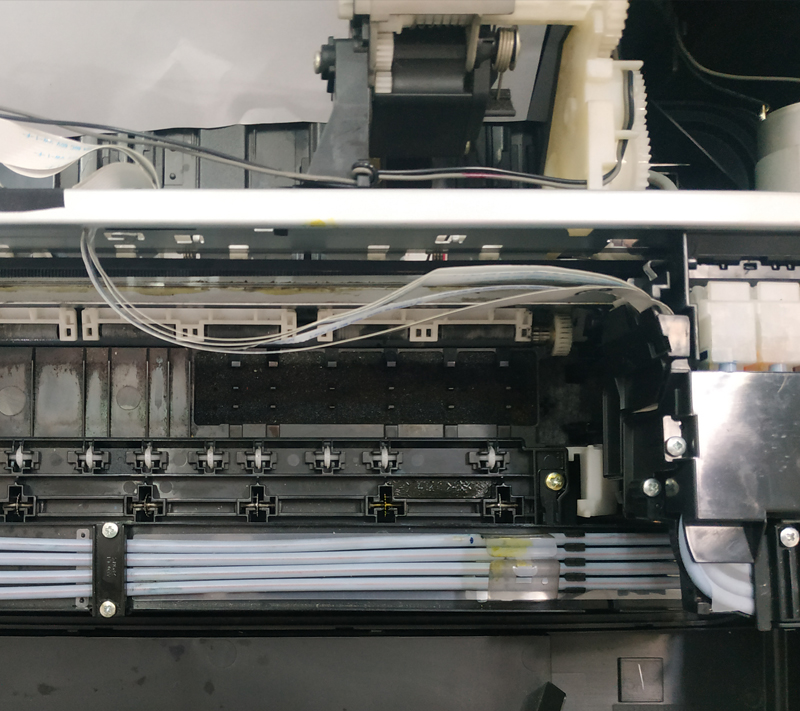


Home / Desktop PC Fix
First thing fist, turn on your PC and listen to the beep sound. Usually, 90% of PC design use internal small speaker to make beep sound to make sound of progress. Learn about your PC, what type of is your PC. Best suggestion is try to browse the manual from google search engine (website) and look for the manual and search for beep indicator list. You can find all the beep sund means. Seondly, if your PC didnt make any sound, Turn off and unplug power cable from the PC and try to unplug all additional hardwares from the mainboard including RAM, HDD, VGA or NIC. After that, assuming your PC has an onboard VGA, install RAM before the other hardware and try turning on your PC.
If its working, try to continue plugin other hardwares. If one of the the hardware you plugin and after turn on the PC makes your PC unable to work, than we can assure you the last hardware you plugin are the one make problem to your PC.
Our service is to pick up and then return the PC to our customers in a state of functioning properly according to the agreement of both parties. We provide a 100% guarantee that their PC components will not be replaced without our customers' knowledge. Our services including :
Best advice for our customers, especially in the regions of Indonesia, should never underestimate the use of Power Supply for your desktop PC. Power supply is the first door of electricity that enters your PC. Consult your PC usage with us if you have doubts.
try not to panic, easiest way and common issues for PC problems is at it cleaness. Try to clean all the dust stick to the hardwares. Dont surprice when you open your PC casing and found out the dust is wuite sticky or rather moist, it happen specially when you live in tropical area in sout east asia. The dust can produces short circuit to the hardwares. Firstly to do, unplug your RAM carefully and clean the gold plate under the chipsets with dry tissue or pencil eraser (do it firmly) . Plug in again and try to turn on your PC. Hope its the only problem.
Always friendly, honest service. Know this company for a long time and never dissapointed. Make a good friend with the staff and continue to consult everytime need help. You will say its not possible for the company to help a consult via chats, but you will never know if you didnt try at all.

Norman Susilo
Technical Head, Troubleshooter
(+62)-812-2345-5587
Bring your valuable desktop, laptop, Macbook, tab or gaming pc. We will happy to serve our best to you.
